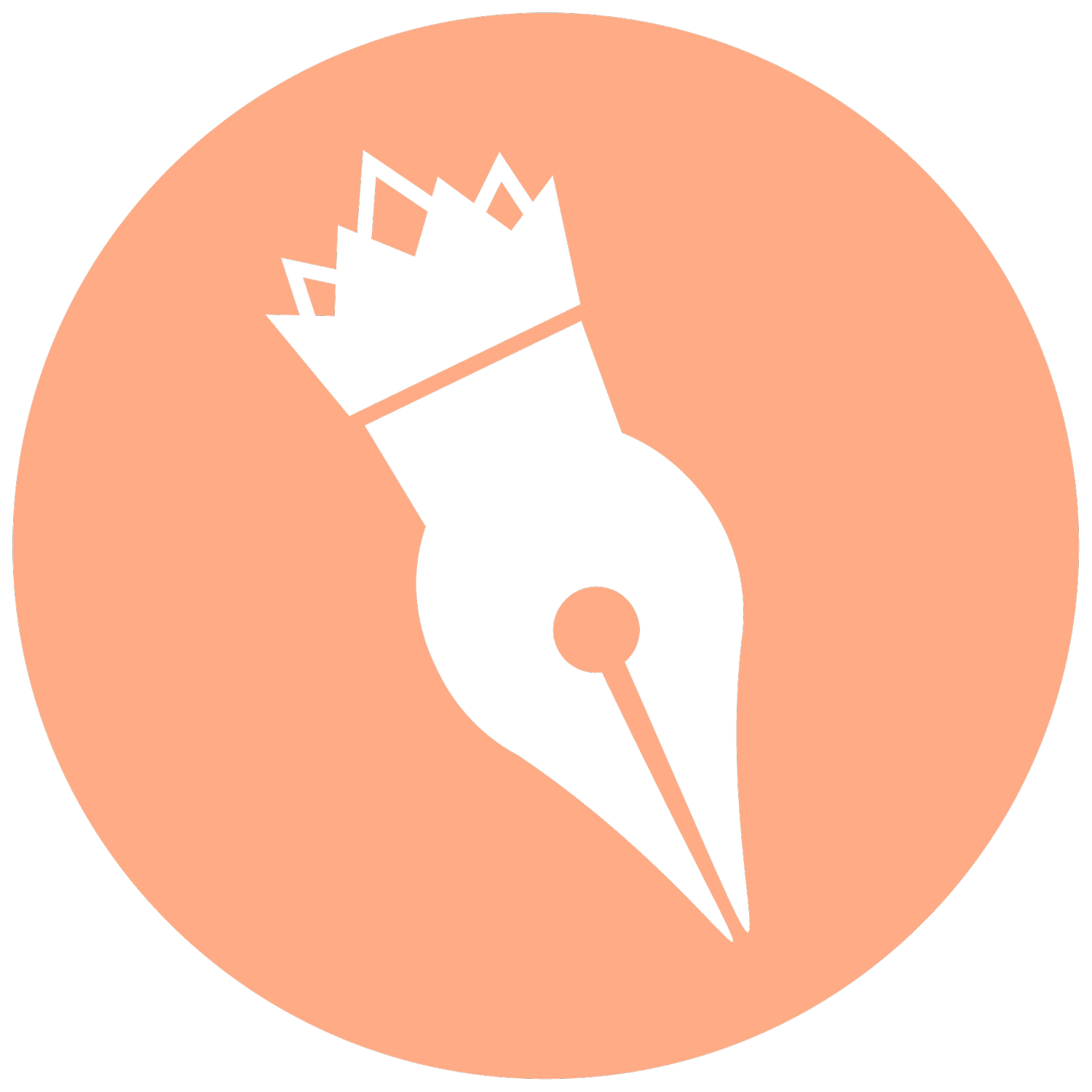From Printer to Sticker: The Ultimate DIY Guide
Hey there, sticker enthusiasts! Want to add a personal touch to your belongings or create unique gifts? With the help of a Cricut machine, a home printer, and some sticker paper, you can whip up custom stickers in no time. This blog post will walk you through the process step by step.
Full disclosure: This post contains Amazon affiliate links, which means I may earn a small commission if you make a purchase through these links. However, feel free to search for the same products on Amazon or at your local Walmart without supporting me directly.
Making stickers at home has become incredibly popular, and for good reason! It's a fantastic way to personalize your belongings, create unique gifts, or even start a small business. Imagine being able to design and print any sticker you can dream up, from cute characters to inspirational quotes, all from the comfort of your home. This post will show you how to do just that.
Here is what you will need:
A Cricut Machine (link)
A Printer (Epson ET-2800)
Sticker Paper (link)
Light Grip Cricut Mats (link)
If you don’t have a Cricut or just aren’t ready to make that investment, you can always use a pair of scissors. The cuts may not be as accurate and will take a steady hand, but this is a great alternative that will save you money.
Cricut Method
This method offers the most precision and versatility, allowing you to create intricate sticker designs with clean, professional-looking cuts. Here's how it works:
Design Your Stickers: We'll be using Cricut Design Space, the software designed specifically for Cricut machines. For this tutorial, I'll be using some of my own sticker designs, which you can find in the digital sticker area of my website [link to sticker page]. These designs are currently for personal use only. If you're interested in using them commercially, please leave a comment below explaining how you'd like to use them.
Print Your Designs: Once you've finalized your design in Cricut Design Space, it's time to print it onto sticker paper. Make sure your printer settings are optimized for the type of sticker paper you're using.
Prepare Your Mat: This is a crucial step! Instead of loading the sticker paper directly into the Cricut, it goes onto a cutting mat. I highly recommend using a LightGrip mat for sticker paper. Alternatively, if you have a mat that's lost some of its stickiness, you can use masking tape to secure the sticker paper to the mat. It's essential that the paper doesn't move during the cutting process. If it does, the blade could tear through your stickers, ruining your project. Trust me, it's a huge pain trying to unwrap sticker paper from the Cricut rollers!
Cut Out the Stickers: Load your prepared mat into your Cricut machine and let the magic happen! Cricut Design Space will guide you through the cutting process, ensuring precise cuts around your sticker designs.
Peel and Stick: Now for the fun part! When removing the stickers from your mat, carefully bend the mat to peel it away from the stickers. This will help prevent your stickers from curling. Once you are ready to stick your stickers, I find that a mini micro box cutter [link] helps immensely in separating the sticker from its backing paper, making it much easier to peel. Just don’t cut too deep! Once they're free, stick your creations onto any surface you like.
Scissors Method
If you don't have a Cricut or prefer a more hands-on approach, you can absolutely make beautiful stickers with just a printer and a pair of scissors. This method is great for simple shapes and designs.
Design Your Stickers: You can design your stickers using any computer program you're comfortable with, like Microsoft Word, Google Docs, Canva, or even a dedicated design software. Alternatively, you can even draw your designs by hand and then scan them into your computer. Keep in mind that intricate designs will be more challenging to cut out neatly with scissors.
Print Your Designs: Print your designs onto sticker paper. Again, be sure to check your printer settings for optimal print quality based on the type of sticker paper you're using.
Cut Out the Stickers: This is where your scissor skills come in! Carefully cut along the outlines of your sticker designs. For intricate shapes, it can be helpful to use small, sharp scissors. Take your time and try to make smooth, clean cuts.
Peel and Stick: Once you've cut out all your stickers, peel off the backing and stick them wherever you like! This method might require a bit more patience than using a Cricut, but it's a perfectly viable option for creating custom stickers at home.
Tips & Tricks for Sticker Success
Whether you're using a Cricut or scissors, these tips will help you create professional-looking stickers and avoid common pitfalls:
High-Resolution Images are Key: For crisp, clear stickers, use high-resolution images for your designs. Blurry or pixelated images will result in poor-quality prints.
Cricut Calibration: If you're using a Cricut, make sure it's properly calibrated for cutting. This will ensure that your cuts are accurate and that your stickers peel off cleanly. Cricut Design Space has built-in calibration tools, so be sure to use them!
Mat Matters: As mentioned earlier, a LightGrip mat is ideal for sticker paper when using a Cricut. If your mat is too sticky, it can be difficult to remove the stickers without tearing them. If it's not sticky enough, the paper might shift during cutting.
Smooth Application: When applying your stickers, try to do it in one smooth motion to avoid air bubbles. If you do get bubbles, you can try gently smoothing them out with your finger or a credit card.
Sticker Paper Storage: Store your sticker paper in a cool, dry place to prevent it from drying out or becoming brittle. This will ensure that your stickers print and cut properly.
Test Cuts (Cricut): Before cutting a whole sheet of stickers, do a test cut with a small, simple shape. This will allow you to check your settings and make any necessary adjustments before wasting sticker paper.
Sharp Scissors (Scissors Method): If you're using scissors, make sure they're sharp! Dull scissors will tear the sticker paper and make it difficult to cut clean lines.
Patience is a Virtue: Making stickers can sometimes require a bit of patience, especially when cutting intricate designs or dealing with finicky sticker paper. Don't get discouraged if your first attempt isn't perfect – practice makes perfect!
So there you have it! Making stickers at home is a fun, easy, and affordable way to personalize just about anything. Whether you choose the precision of a Cricut or the simplicity of scissors, the possibilities are endless. From adding flair to your laptop to creating custom labels for your spice jars, homemade stickers offer a unique way to express your creativity. We encourage you to experiment with both methods, try different designs, and most importantly, have fun with it! Now go forth and get sticky!